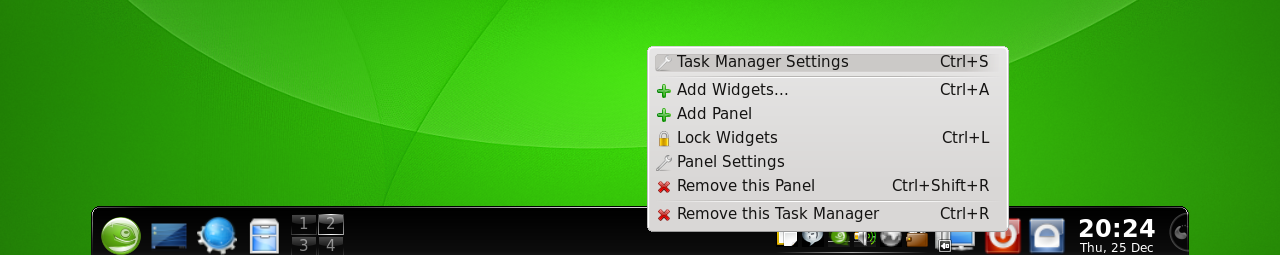Linux
Command-not-found on Suse 11.0
by admin on Jan.05, 2009, under Linux
Installing Command-not-found
( NOTE: Big thanks to Pavol Rusnak for helping me to get this working. He really did a great job of supporting this package, both working with me via direct email and on the Suse Forums. This was a perfect example of how successful the open source model is and how professional and helpful members in the community can be. You can see the Suse forum thread here. There was a minor bug in one of the conf files which Mr. Rusnak isolated and corrected, after which I was able to get this working no problem. You should have no problems getting this to work in Suse 11 following the instructions below.)
Suse 11.1 includes command-not-found, however 11.0 does not. This is a very handy tool and I wanted to get it working in 11.0, as I do not wish to upgrade to 11.1 at this time.
Goggling I found the site of the developer, Pavol Rusnak, who created command-not-found:
http://stick.gk2.sk/blog/?p=4
However, if you try to install command-not-found using the one click install at http://software.opensuse.org/search/ it will fail. The repo that is set up for some reason fails to locate a dependency which is, it appears, present in the repo. Also strange is the dependency scout-bin-suse110 will also not show up if you search for it, you have find it in the repo and install it manually. Hardly a big deal, but the steps are then:
Sago Server Benchmarks
by admin on Dec.30, 2008, under Sago Labs
For some time I have wanted to benchmark our Sago servers. This is the only way to know what servers are best suited for certain applications, and I am very happy to say this has now been done.
Sago Labs is pleased to announce an exciting new project now available to you. This can help existing Sago customers and well as those considering getting dedicated servers with us.
We have now made available detailed benchmarks on on performance class servers and a knowledge base article anyone can use to use the same benchmark tools we used. This way you can compare your existing server to our results, determine which server best suits your needs, and learn more about performance benchmarking.
For details on how to use the benchmarking tool Phoronix Test Suite and more information on the benchmarks we ran, please see the knowledge base article. Additional information on this benchmark suite can also be found at the official Phoronix site.
In the upcoming weeks we will benchmark our Enterprise Class servers as well, in addition to providing additional information on our Performance Class.
Benchmarks Results Online
Benchmarks results of our servers can be found on line at the Phoronix web site, under the SagoLabs account. You may view them at:
http://global.phoronix-test-suite.com/?k=author&u=SagoLabs
And our RSS feed is at:
http://global.phoronix-test-suite.com/rss.php?a=sagolabs
Sago Server Comparisons
While the full benchmark reports are available at the above links, it is nice to have graphs which compare different servers. That way you don’t have to flip back and forth between many browser tabs. To make that easier we have selected some key results and here you can see all our performance class servers and how they compare to each other. Please note that one bargain class server, is also included – the Bargain Dual Xeon 2.8 for reference as well. Also there are results for both the 2.8 and 3.0 version of our Performance P4 system.
Here are graphs of some key benchmarks starting with some compile times for Apache and PHP. (continue reading…)
KDE 4.1 Task Bar & Desktop Applications
by admin on Dec.25, 2008, under Linux
I have been using KDE 4.1.2 and 4.1.3 on my Suse 11 desktop at home for some time. A while back though I came across something which was very annoying, and it took me a bit to figure it out. The solution is of course obvious – but its just one of those things.
I wanted each of my virtual desktops to only display applications on the task bar that were on that desktop. By default KDE 4 displays all applications, from all desktops, on the task bar. I find this extremely annoying. Why have virtual desktops when all the apps are on the task bar of every desktop? I guess to each his own, but for me – it had to go.
A simple Google search reveals hundreds of suggestions of “Just right click on the panel and click on ‘Task Manager Settings” – easier said than done. You see you don’t actually click just anywhere on the panel – you have to right click on the task manager section of the panel. Of course if you have open tasks, they fill the task manager, and so anywhere you right click will lack the “Task Manager Settings” option. Hunt for it in vain my friend, though shalt never find it.
I honestly thought I had a broken KDE 4.1.2, or an earlier version of plasma or the panel, and so upgraded to 4.1.3 on my Kubuntu system at work, only to find it didn’t fix the problem. Then I found the same thing on my Suse box at home. Great silliness.
When you realize you just have to close all open applications and then click on the (now empty) task bar (not panel) and the setting is now displayed, well . . . it seemed a bit silly.
As an experienced Linux user I found this to be a pretty goofy design.
I do however very much like the new panel, and how you can resize it and move it. I also like the new Oxygen art work, it looks very nice. And you can place widgets on the desktop or the panel and they have different graphics for each use, etc. All very nice. But this one thing just annoyed the crap out of me. Hopefully if you found this it helped you resolve the same problem.
Overall though I do have to say, once to adapt to it – KDE 4 is pretty tight. Although some people do not like it, I have found Dolphin (the new file manager) to be pretty decent, though I still use Konqueror and the IO slaves like fish:// with it. Some of the visual elements of KDE 4 are quite nice though.
Aspire One and Linpus
by admin on Dec.04, 2008, under Linux, Netbooks, Sago Labs
I’ve been tinkering with my new Acer Aspire One for a while now, long enough to give some more feedback on it in addition to my earlier post.
I continue to find the hardware delightful. Love the screen and keyboard and the dual sd card readers, etc. Really, from a hardware perspective I can’t find much to fault, other than the crappy 2 hour batter life on the 2200 mAh. Also you do have to disassemble it completely for a memory upgrade, not a big deal for me but certainly not something every user would want to do. If you do, as might as well upgrade the SSD / SDHD 8GB drive while you are at it as you must remove it to access the SODIMM slot. There are YouTube videos to guide you.
I find I do like the narrow open separation between the keyboard and screen. At first I didn’t like the look, but I found it perfect to slip your fingers through when holding it, making it extremely easy to hold in one hand when standing.
Now, as to the software. After giving it a very honest trial, I have to say the default Linpus OS simply has to go. It is not that I don’t like Fedora. And the Linpus GUI is actually pretty good. But given that most people who buy the Linux one are going to likely use XFCE, you are going to have trouble – guaranteed. Even if a user stays with the Linpus GUI, the software updates are going to be a problem.
Software Updates
This is silly. There are numerous Linpus modified packages, but no Linpus repository. If you try to use the built in updater after your first round of updates you will get a dependency problem with gnome-menus, which is easily resolved, but it seems odd that out of the box the update breaks almost immediately.
The next round of updates you will likely discover a problem with Firefox and gecko-libs. Now, this takes manually removing Firefox as it is not a yum package, but an rpm and then sym linking the new Firefox so the other packages think the old version is still there. A new Linux user is expected to resolve this? Right.
Cobalt XTR – My Evil Server
by admin on Dec.03, 2008, under Linux
Whilst cleaning out a rack of derelict servers in our data center the other day I happened across an old box which had dual 1Ghz PIII coppermine CPUs. Ahh I thought – how nice would it be to upgrade my Cobalt XTR from a single to a dual CPU system.
Opening up my XTR I quickly removed the “Single CPU Only. Warranty Voided if removed” sticker and slapped in both CPUs. Silly sticker.
And so it began . . .
Let me save you some time, if you have an XTR, don’t bother trying dual CPUs, the bottom line is it will not work. In my case it wouldn’t even POST. But the fun did not simply end there.
After failing to get it to do other than kernel panic or freeze with both CPUs I returned to using just one. Only to discover it was now apparently bricked – it would not really power on and the LCD display would illuminate, and flicker weakly, but that is where the show ended. Great.
I put the original CPU back in and removed the CMOS battery – thinking clearing any nonvolatile settings might be good. This did unbrick it and it would now power on at least.
The next little discovery was it would boot the stage one Linux kernel, but then end with the error:
Kernel panic: VFS: Unable to mount fs on 03:10 (some time given)
(You have to connect to the XTR via serial connection, 11500 bps – no video card. My trusty new Acer Aspire One came in quite handy for this!)
Now this was perplexing. You see, the Cobalt does not use Grub – it actually uses an embedded Linux method which acts as the boot loaded. A Linux kernel, embedded in firmware, boots first and then boots the user OS. So why was this happening? Using the front panel controls I tried to ensure the correct boot device was specified. I just got more of the same or perhaps “missing superblock” if trying an incorrect volume, etc.