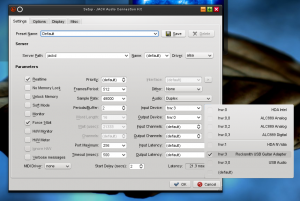Music
Seattle Based netcat Loadable Kernel Module Album
by admin on May.01, 2014, under Linux, Music
Okay, all my computer+music friends this is kind of cool.
In addition to other formats (like high-bias cassette tape – lol) the Seattle based group netcat has released their latest album as a loadable kernel module. Yeah.
Compile and load the module which creates /dev/netcat which can be piped it to an audio app. Track info displayed in dmesg.
https://github.com/usrbinnc/netcat-cpi-kernel-module
The midishark repo is pretty cool too:
“Transforms wireshark network output into MIDI output. Allows for custom parsers and transformers.”
I had no difficulty compiling on a box with 12G, but it did crap out on a 4GB system – as mentioned on the git page it does seem to need a lot of memory to compile.
Interestingly, Greg Kroah-Hartman contributed several pull requests to help clean up for adhearence to kernel module coding standards. Whoa – that’s pretty awesome:
https://github.com/usrbinnc/netcat-cpi-kernel-module/pull/11
https://github.com/usrbinnc/netcat-cpi-kernel-module/pull/13
“The second component is a generative Markov model of phoneme sequences derived from Wikipedia and a collection of scientific papers*. We use the model to generate novel, incoherent speech sounds. The third component is a sentiment-aware model of statements of preference derived from peoples’ actual statements of preference on the internet*. We use the model to generate positive/negative sentiment couplets, recited in synthesized speech.”
Ditto X2 Track Import Failure
by admin on Mar.23, 2014, under Linux, Music
TC Electronic recently released the Ditto X2 guitar looping pedal. Building on the success of the previous version, the X2 allows you to import backing tracks and export / import your own loops. However, getting this feature to actually work is another matter. There are a few show stopping pitfalls to be aware of which I’ll try to clarify here in the hopes other users might benefit.
First, some good news: Linux support. Though not officially supported the import / export functions work fine under Linux. When connected via USB the pedal is recognized as a USB storage device. Simply open it using your file manager and drag and drop into the Track folder. I have found no Linux specific issues with it. The issue below affect all operating systems I have tested: Windows, OS X and Linux.
The following summarizes the issues I have experienced:
| Track Source | Issue | Solution |
| Own Ditto Exported Loops | Re-importing TRACK.WAV fails – despite being 44.1K | Convert tracks |
| StarJam Downloads | Importing fails as some are in 48K format. | Convert tracks |
| JamTrack Central Fee Tracks | Provided mp3’s import fine | N/A |
Details for each issue and solution are below.
Exporting / Re-importing Own Tracks
I encountered this rather show stopping issue: I could export my own loop and it would appear in the Track folder when connected via USB. I could copy off the exported TRACK.WAV and TRACK.AIF file just fine. However, I could not get any .wav loop I created to import, though .mp3 files would import and convert fine. It was so weird:
Guitar Scratch Remover
by admin on Mar.08, 2014, under Music, My Life
A couple weeks back my guitar received a healthy buckle rash during a jam session. It happens.
The back had about an 8″ diameter area that was scratched pretty badly. While none of the scratches were deep enough to go all the way through the finish they were cringingly bad.
The sad state of affairs was remedied completely by a miracle product to which I give a resoundingly awesome, five star review: Guitar Scratch Remover
Before and after pictures were very challenging given the high gloss, dark color of my guitar, available lighting and a cheesy camera. The pictures did neither justice to the agony of the scratches nor the brilliance of the result. Suffice it to say it was like this:
Before: Oh man. Cringe. That sucks. Buddhistic thoughts of the transient nature of life, impermanence and perils of attachment. I should just accept them with pride as battle scars on the axe – which might be easier had I been the one to scratch it. I wonder if there is any scratch remover that would work (huge doubt). Walk away.
After: OMFG! This stuff is magic, alien reverse engineered, nanotechnology marvel of materials science. The scratches are GONE. Not better. You can’ tell – at all. Hell, I can’t tell. Holy cow.
Of course Google and Amazon reviews lead me instantly to Guitar Scratch Remover, but my skeptical nature did not leave much room for hope. Sure, it looked good. Silicon free. Great reviews. Still, every “scratch remover” I’ve used has been little more that a polish and hardly removed anything. And given the finish and depth of these clearly there was no hope. But hey – why not risk $20? Everyone seems to rave about this stuff.
And rightly so. I started right off with the blue compound and applied some pretty serious elbow grease. After the first application there were immediate and excellent results, I’d say an 80% improvement. If that had been it, I would have considered it a success. I could not expect more. Three more applications and the scratches were utterly gone. Amazing. I then used one application of the red compound which restored the high gloss shine and blended everything out. You could not have asked for a better end result.
This stuff really works. Read and apply the directions exactly and put some force into buffing it. Also note that while safe for nearly all high gloss finishes there are some guitars (Rickenbacker, etc.) you should contact them about first to be sure. The $20 players kit contains plenty of both compounds, you will have lots left for future scratch maintenance.
From Rocksmith to Free Guitar Effects and Home Studio Recording
by admin on Dec.04, 2011, under Linux, Music, My Life
[poll id=”3″]
If you have Rocksmith for PS3 or X-Box, a Realtone guitar cable, and have a PC or Intel-based Mac, you have everything you need to extend your playing from the game into a home studio and guitar effects processing and jamming session, not just for yourself but for friends as well. Want to add vocals? No problem, just plug in that Rockband or Guitar Hero USB microphone and you can record audio too. You have everything to extend your playing from Rocksmith into endless possibilities using your home computer – and it is utterly free. (Compare that to what you have to spend for something like ProTools.)
All you need to do is download a bootable Linux CD, such as AVLinux, boot your computer with it, plug in your guitar using the realtone cable, and run the software on the CD and you can unleash a vast array of guitar audio effects (pedals), as well as easily record yourself (with multiple tracks), add vocal tracks, etc. If you have a MIDI capable drum kit or keyboard (especially with an M-Audio MIDI adapter), you can very likely use them as well.
And the best part: it’s free. There is zero cost for the software as it is based on an Open Source operating system (Linux), and Open Source applications such as Rakarrack, Guitarix, Ardour, Soundgarden and others. AVLinux also comes with commercial software, and previews of other available tools, but everything on the CD is free to use.
Here is how it works:
The realtone guitar interface cable Rocksmith uses is really just a simple USB sound card which is seen as a USB microphone by a computer or console game system. This is actually identical to other 1/4″ to USB adapters such as the Behringer UCG102 Guitar to USB interface. Linux has excellent support for USB audio devices, and the Rocksmith realtone cable uses a chipset which is support by the snd-usb-audio Linux drivers (and for Mac by OS X 10.6). Support is built in to Linux, so you can simply connect the realtone cable to a Linux system and jam away. (However, you can not connect something like the Behringer UCG102 to your PS3 or XBox to use with Rocksmith. Although they perform the same function, the game will only work with the realtone cable. Yep, lame.)
The real magic is not the cable, but Linux. If you have never used Linux, don’t be afraid. If you can download and burn a CD you can get started using Linux. You will actually find Linux itself easy enough to navigate around in, but learning to control the vast number of audio application which are now at your fingertips may take a bit longer. (You can also very likely use Garage Band for OSX, but the wealth of audio tools on AVLinux is an order of magnitude beyond this and is more comparable to ProTools and more.)
The below steps are written assuming you know nothing whatsoever about Linux. If you get stuck you will find there are many online forums where help is available. NOTE: Please see the AVLinux user manual, found on the desktop – it is an excellent guide and will quickly get you started. Also, get help from a computer geek friend – especially if they know anything about Linux. (Make sure to provide the beer.) It might seem daunting at first, given the extent of software available, some of which is very full featured, and complex. However, you should be able to at least get up and running so you can hear your guitar and uses pedal like effects pretty easily. From there you can dive into the more complex tools, like Ardour for recording, etc.
Here is how to do it:
While there are many flavors of Linux other there, and several ways you can do this, I highly recommend downloading the LiveCD version of AVLinux from here.
(For more information on other Linux versions available, see the geek notes at the end on “Other Linux Environments”. Just use AVLinux for now though unless you have reason not to.)
Make sure you download the “live” version, and burn the .iso as an image, and don’t copy the .iso file itself to the blank CD. Then, restart your computer with this CD in it. It should start up and take you to the Linux Desktop. (NOTE: If it does not, you may need to configure you computer to boot to CD first. If you are using a Mac, hold down the alt or ‘c’ key while powering on the system and until after you hear the chime.)
Be patient, it may take several minutes for the desktop to appear.
Now, simply plug in the Realtone audio cable. Next, you must configure the system to use the Realtone cable as the proper input, and the computer as the output. This is done using the Jack audio server, which can be controlled by running qjackctl. There is a little green icon on the system tray at the bottom of the screen which will start qjackctrl.
Configuring Jack is likely going to be one of the hardest parts to set up the first few times. The idea is you are patching together software audio tools, as though you were connecting them to each other using physical audio cables. You can then string together different tools. The first thing you need is to ensure the Realtone input is connected to the system output. The basic JACK configuration should look something like this:
TOP TIP: Click on the > button in Jack next to the input device to see more descriptive names for the inputs and outputs. If you just try to use the drop down menu (hw0, etc.) it is easy to get them wrong. The Realtone cable will be list as a “Rocksmith USB Guitar Adapter” or “Hercules” or “Sony Entertainment”.