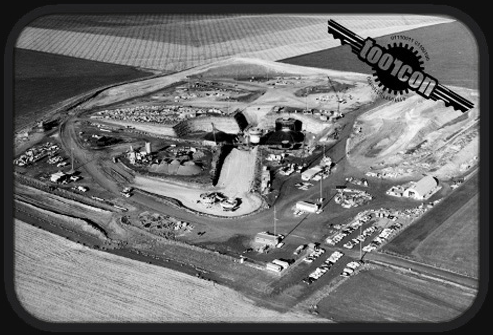Author Archive
Live From Toorcamp
by admin on Jul.03, 2009, under IT Adventures, Linux, My Life, Netbooks, Sago Labs
[Want to see the pictures? They are here!]
Kyle and I arrived to Seattle late Wednesday and my brother Robert picked us up. After staying the night at his place we got up Thursday morning and road tripped across the cascades toward Moses Lake. The trip through the mountains was very nice, with beautiful scenery. I’ve not been in the cascades in over 20 years, and it was a plesent change of scenery from my current Tampa bay scenery.
We navigated easily to the site, about :35 outside of town. The environment is farmland, with crops (hey and alfalfa it seems) stretching into the horizons. It is semi-arid and pretty hot, in the low 90’s, and extremely dusty.
First thing on arrival: Assemble and solder your camp pass – a few resisters and two LEDs on a PCB with an inducer – then test by swipping in front of a credit card reader. Blink blink, you are a go.
Presentations yesterday and the Ignite! Toorcamp talks last night were very good – ranging from OSX & Linux stack protection and memory randomization in compiled apps, a Spacepunk talk showing low earth photos taken with a home constructed satellite made with a Sony cybershot camera and deployed via balloon by Hackerbot Labs – they are on site and I’ll be seeing them for more info on this! Also a very interesting talk by Psychesonics on binomial sound waves to sync brain wave activity – hack your mind.
We went to town this morning for supplies, returning for the first talks. I’m sitting in an iptables firewall class now, to be followed by muti-channel bluetooth hacking and then SQL injection.
Bad news: Apparently camp coordinators did not have a contract with explicit access rights to the Missile Silo itself, leaving all authority up to the discretion of the owner. This is bad. As a result, before the conference even started some guys went into the silo unauthorised, the owner paniced and decided to revoke ALL access to the Silo yesterday – so all the talks yesterday that were to be given underground were given on the surface instead. Now, the owner has so graciously allowed one group of people so far to tour the underground silo. It is unknown yet if there will be more tours offered.
Moral of the story: When hosting an event at speciality locations, get a contract to ensure your access rights, etc. Otherwise – just use the national forest which costs nothing and has full public access rights. And it’s a hell of a lot more comfortable environmentally in the mountians!
But the conference itself, the data and the attendees are all very interesting and entertaining and there is a lot more goodness yet to come.
Will update more later.
Attending Toorcamp – Hacking Fest in Abandoned Titan-1 Silo
by admin on Jun.21, 2009, under IT Adventures, Linux, My Life
I am just over a week away from attending Toor Camp ! W 0 0 T ! ! !
Mission Info
What: ToorCamp 2009
When: July 2nd-5th, 2009
Why: Titan-1 Missile Silo
Where: Moses Lake, WA
I’ll be attending the full camp along with my brother and friend Kyle. Kyle and I will fly to Seattle and from there travel with my Bro to the site were we will camp for four days of hacking goodness. This is the first such camp in the United States, and is an offshoot of the popular ToorCon. It is looking like it will be quite the event.
There are two days of talks, followed by two days of hands on workshops and labs intersperse with loads of general geekness and fun.
The line up is looking quite good. My brother is delivering a talk on Thursday entitled Geeks and Guns: The Poorman’s Improvised Guide to ammo reloading for the coming Apocalypse the outline of which is here.
The workshops are looking quite good as well and I am interested in attending:
Sat.
Intro to C++
Crypto Bootcamp
Software Radio (Day1)
Intro to Electroluminescent Wire
Sun.
The Art of Pivot and Persistence {System Infiltration}
The Middler Outdoor Experience {Using The Middler for MitM}
Blacksmithing
There will be some other interesting things at night as well – including and Ignite! Toorcamp presentation, an art display and of course – the 4th of July Nuclear Winter party . . oh yea. . .
Can’t wait! Check back as I will be posting daily from Toorcamp and doing regular twitter updates.
Open Source Software Collaberation Business
by admin on Jun.05, 2009, under IT Adventures, Linux
Some friends of mine are considering starting a business which focuses on leveraging Open Source software solutions, commercial applications, server hosting and storage solutions to small businesses. They need a business name and domain name. Want to help them out by voting? See the poll to the right: “What is the best business name”
Their idea is to take available products and technologies, emphasizing Open Source wherever possible, and use them to enable small business to improve their operations by taking advantage of the tremendous Linux projects available.
A good presentation of this type idea is well presented in this article by Open Source advocate John Maddog Hall.
Please provide your feedback by voting in the poll! Fell free to leave any comments or suggestions as well.
Dropbox on Suse 11.1 with KDE
by admin on May.25, 2009, under College Stuff, Linux
Dropbox is a service which allows you to easily share and synchronize files across several computers and mixed platforms. The client is available for Linux, OS X and Windows. Once installed, anything placed in your Dropbox folder on one machine is synchronized with the other – your most recent version is thus always on all systems using Dropbox and also via your web accessible storage account.
If you like, download it from here as doing so will give you (and me) and additional 250MB of space in addition to the 2GB you already get.
For me, this is a wonderful tool. I can place all my papers for school, research notes from work, to do lists, etc. in one location and have them always available no matter if I am at work, home or out and about on my UMPC. Additionally, if you sign up for the beta you get 2 Gigs of space on your web account for free, should you need more you can buy additional space at reasonable prices. Also, you can use it for version control so in addition to simply sharing files you can revert to previous versions. Definitely a great tool.
What about using it with KDE?
As it is still in development there is not a native KDE client. The existing tools are centered around Gnome. My solution was to install the dropbox tool using the generic Linux binary package and manually copy some files around.
Ordinarily you would then start dropbox from Gnome and create your account, etc. As I was not running Gnome I discovered this post which provides a simple means of launching the account creation dialog. Just download the client tarball (change to x86_64 for 64 bit) , extract it and move the .dropbox-dist to your home directory and then execute ~/.dropbox-dist/dropboxd & to start the daemon which will launch the account creation wizard too. (Don’t download the source code from the site, download the binary using the above link.)
To automatically start the syncronization daemon at login, just symlink it as:
paracelsus@Callandor:~> ln -s ~/.dropbox-dist/dropboxd ~/.kde/Autostart/
Now, anything placed in your /home/Dropbox folder will be synced!
Should you wish, you can also install nautilis and its dependencies and use it that way – but there is really no point. Just put things in your drop box folder and if the daemon is running it will be synced with your web account and other systems. Done. You can check how much space you have left by logging into your web account.
There is a project working on a KDE client so you will get fancy desktop notifications, implement the version control, etc. – but you certainly don’t need to wait for it to take advantage of this now under KDE.
Cheers,
Pete
Brilliant Bash Profile Functions
by admin on May.22, 2009, under Linux
Whilst perusing about, I chanced upon these great bash functions (original author unknown) which you and place in your .bashrc They are a great example of how simple it can be to define a function in Bash and are actually pretty useful. First some examples of the output:
paracelsus@Callandor:~> weather London
Weather for London, UK 59°F Current: Cloudy Wind: W at 9 mph Humidity: 67%
paracelsus@Callandor:~> translate cat japanese
“cat” in Japanese: 猫
paracelsus@Callandor:~> define haxor
* Leet or Eleet (sometimes rendered l33t, 1337, or 31337), also known
* A variant spelling of hacker in the leet argot
Note that as a defined function auto completion of the initial call works too, which I didn’t know.
The code to implement this is quite simple really and is the same as the site above, only I changed one line to update a reference so the translation function works:
(Displayed in the nifty new wp-codbox plugin I just installed.)
# richs-lxh needs to find rude words in other languages, define new groovy words that the kids use nowadays, and see if it's sunny ; D
# Weather by placename # weather "Barcelona"
weather ()
{
declare -a WEATHERARRAY
WEATHERARRAY=( `lynx -dump "http://www.google.com/search?hl=en&lr=&client=firefox-a&rls=org.mozilla%3Aen-US%3Aofficial&q=weather+${1}&btnG=Search" | grep -A 5 -m 1 "Weather for" | grep -v "Add to "`)
echo ${WEATHERARRAY[@]}
}
#Translate Spanish/English - USAGE: translate lamer spanish # See dictionary.com for available languages (there are many).
translate ()
{
TRANSLATED=`lynx -dump "http://translate.reference.com/browse/${1}" | grep -i -m 1 -w "${2}:" | sed 's/^[ \t]*//;s/[ \t]*$//'`
if [[ ${#TRANSLATED} != 0 ]] ;then
echo "\"${1}\" in ${TRANSLATED}"
else
echo "Sorry, I can not translate \"${1}\" to ${2}"
fi
}
# Define a groovy word - USAGE: define lamer
define ()
{
lynx -dump "http://www.google.com/search?hl=en&q=define%3A+${1}&btnG=Google+Search" | grep -m 3 -w "*" | sed 's/;/ -/g' | cut -d- -f1 > /tmp/templookup.txt
if [[ -s /tmp/templookup.txt ]] ;then
until ! read response
do
echo "${response}"
done < /tmp/templookup.txt
else
echo "Sorry $USER, I can't find the term \"${1} \""
fi
rm -f /tmp/templookup.txt
}
These function templates are great and provide examples from which all manner of interesting things could be made. Thanks to whomever originally contributed them!
Cheers,
Pete