HP C309g Wireless Linux Printing & HPLIP
by admin on Jul.17, 2010, under Linux, My Life
We have wanted a wireless printer for our home, and I’ve been waiting for the prices to become reasonable. Then last weekend we scored on a refurbished Photosmart Premium C309g-m at CompUSA. Normally $199, we got it with a -$120 instant savings for a total of $79 at the register. For a 802.11g + Bluetooth enabled, reasonable quality photo printer and scanner, $79 just was a damn good deal. Especially considering it uses separate CMYK cartridges – it’s exactly what we were looking for. Best. Price. Ever.
But the best thing about it really is the fantastic Linux drivers HP provides via the HP Linux Imaging and Printing (HPLIP) software. You can download the latest version at the official HPLIP site, but you might very well find it is already installed in your Linux distro, it commonly is these days. Just check to see if you have commands such as hp-setup, hp-wirelessconfig or hp-toolbox already. If not, see if hplip is available in your distors repository, or download it using the above link.
Once installed you will have an HP icon in your systray for quick access to your printer settings:
I first used HPLIP about two years ago at work and was delighted to see how complete it was. It provides a full set of tools to interface with HP devices from Linux and provides a delightful user experience.
On my device, which is a relatively new product, nearly all functions are supported: Wireless printing of course, photo printing (see tips below) and even wireless scanning – which really surprised me. Overall, using this printer in Linux- like many other HP products – is very well supported. Way to go HP!
I did however run into a few little issues which had to be worked though, and you may encounter the same. So here are some notes on what I did to resolve the snags I encountered.
Printer Not Found by HPLIP
The version on HPLIP (3.8.8) in Suse 11.2 did not contain information for my printer in its device database. Thus when running hp-setup the device was not and /var/log/messages showed:
Jul 5 18:20:41 Callandor hp[14231]: io/hpmud/musb.c 2022: ignoring hp:/usb/Photosmart_Premium_C309g-m?serial=MY026580C705D7 support=0
Jul 5 18:20:41 Callandor hp[14231]: io/hpmud/model.c 539: no Photosmart_Premium_C309g-m attributes found in /usr/share/hplip/data/models/unreleased/unreleased.dat
Jul 5 18:20:41 Callandor hp[14231]: io/hpmud/model.c 528: no Photosmart_Premium_C309g-m attributes found in /usr/share/hplip/data/models/models.dat
Clearly, it was not included in the models.dat file, which is just a huge txt file containing config information. Now, I could just update to a newer version of HPLIP – but Suse’s case that lead to an annoying issue with zypper wanting to install mixed versions of some of the packages from the Pakman repo, and OSS only has the older version. And of course, I could have simply downloaded the new version from HP – but just as an experiment, I simply copied over the models.dat file form a newer Unbuntu Lucid install of HPLIP and it worked perfectly.
Suse 11.3 Upgrade and CUPS Issues
After upgrading to Suse 11.3 I had a few issues.
First, HPLIP was updated and the printer was no longer recognized. When re-running hp-setup it did not find it attached when connected via USB and the output showed permission errors reading the /dev/ device files. A quick fix on this was simply to run (as root):
Callandor:~ # chmod -R a+rw /dev/bus/usb/*
While this only works for your current log in session (as /dev is a psudo-file system, recreated each time you boot) this is fine, as you just need to get the printer recognized once to set up the wireless and it will thereafter be detected on the net bus rather than the usb. You could add your user to the uucp group, but this did not work in my case.
Second, once recognized in hp-setup, the step to add the printer failed, sdaly giving this error:
Searching… (bus=net, timeout=5, ttl=4, search=(None) desc=0, method=mdns)
\error: No PPD found for model photosmart_premium_c309g-m using new algorithm. Trying old algorithm…
error: Printer queue setup failed. Please restart CUPS and try again.
Turning on debug in cups in /etc/cups/cupsd.conf and restarting CUPS, and then doing a tail -f /var/log/cups/error_log showed a permissions issue when hp-setup attemtped to add the device. While there are several ways you could resolve this, I opted for the easiest, and simply modified the policy in /etc/cups/cupsd.conf (It looks like the new Suse / Novell version of CUPS has some more restrictive permissions which you can review in the config.) You can open up the permissions fully by changing the DefalutPolicy to:
# Explicitely set the CUPS ‘default’ policy to be used by default:
#DefaultPolicy default
DefaultPolicy allowallforanybody
# End of additions by openSUSE/Novell.
Photo Printing – “Paper size mismatch” Error
Despite adjusting settings in applications like F-Stop and in the HP Printer interface, I was never able to get around this error. Lots of sites recommend setting the paper type to “normal” rather than photo or auto, adjusting paper sizes ad nauseum, etc. and that this would correct it – but nay, every setting I attempted was not successful. Bummer as this printer does a decent job printing photos and has a dedicated photo paper try that slides in automatically when used etc., so I really wanted this to work.
The solution that which for me was to install GutenPrint and print my photos from Gimp. This works well, though I am still figuring out how to get full edge to edge printing. Installing GutenPrint is easy, but you then need to configure the printer in it. To do so you will need the .ppd file for your model. Now, you may find you do not actually have that if you installed a pre-packaged version of HPLIP. To get the .ppd, just download the software from HP and run the installer which will unzip the archive for you – then just exit the installer. Now, look in the uncompressed HPLIP folder and you will find the .ppd you can use for GutenPrint. It w will bu gziped, so just uncompress it and then feed it into the GutenPrint setup. For example, mine was located in:
mieren@mieren-ubuntu:~/Downloads$ find hplip-3.10.5/ -iname *ppd* | grep c309g
hplip-3.10.5/ppd/hpcups/hp-photosmart_premium_c309g-m.ppd
hplip-3.10.5/ppd/hpcups/hp-photosmart_premium_c309g-m.ppd.gz
Note: There are LOTS of settings for paper sizes, etc. in both the HP and GutenPrint settings, and it is pretty easy to get the wrong size selected. Dig around and make sure you really have selected everything correctly and it should work. You just have to figure out the interface and sort through the many settings.
Scanning
I have not had much trouble scanning from either the HPLIP software or Xsane, both of which seem to work quite nicely. Please note however that should you have trouble here, you may also use the web scan feature of the printer. Just go to the printers web page (which you can get to from the HPLIP Device Manger ==> Actions ==> Open Printers Web Page in your Browser) and use Webscan. This will scan the image and download it via your browser with no need to use any other software on your system. Nice.
Web Resources
http://gimp-print.sourceforge.net/
Leave a Reply
You must be logged in to post a comment.
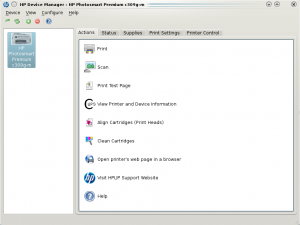

July 31st, 2010 on 6:07 pm
[…] but it is not recognized by the HP Device Manager. I have also tried a solution I have found here: HP C309g Wireless Linux Printing & HPLIP – Mine the Harvest Might there be an issue with cups or hplip? Hope somebody can help me here! Marcel Reply […]
August 10th, 2010 on 8:50 pm
[…] printing my pictures using Gimp – this seems to work pretty well. I have a blog post on it here: HP C309g Wireless Linux Printing & HPLIP – Mine the Harvest see the section Photo Printing – “Paper size mismatch” Error. The package I used […]
August 17th, 2010 on 7:21 am
I was searching for a great wirless printer, after reading your article I finally found a good one. So thx for taking the time and writng about great wirless printers.
January 4th, 2011 on 9:17 am
[…] a permission or other issue. A blog post I wrote, covering both these points, can be found at: HP C309g Wireless Linux Printing & HPLIP – Mine the Harvest Cheers, Lews Therin Reply With Quote + Reply to Thread « […]