Getting Fedora LiveUSB-Creator to actually create something
by admin on Jul.10, 2009, under Linux, Netbooks
So a few weeks ago I found this nifty utility to create a Fedora persistent live USB stick and thought I would give it a go tonight.
It runs in a simple GUI interface and lets you select the amount of space to dedicate to persistence. You can also choose which version of Fedora to install and it will grab the needed .iso automatically – which is very nice. All in all, it looked pretty cool. And it apparently will work on the OLPC too, which is also nice.
The site describes it as:
“The liveusb-creator is a cross-platform tool for easily installing live operating systems on to USB flash drives. Works in Windows and Linux!”
Well, by “cross-platform” they apparently mean “this works if you are using Fedora already or Windows.” If you are using another Linux distro, you will encounter a few issues as it depends on some packages that are installed by default in Fedora and often are not available in other distro’s repositories.
Here is how I got this to work under Suse 11.1 The same general points may apply to other distros as well, and you will likely have to find the packages from your favorite sites – fortunately there are not many required.
How to make it work:
The README says to install python-qt4 so start with that if you don’t already have it.
Download, upzip and run liveusb-creator. Select your version of Fedora to install and the USB drive to install to. It will download the matching .iso to the working directory.
What follows are the various fixes I used for each new issue as it turned up. Note that you don’t have to download the .iso again on subsequent attempts, but you may rather browse to it – it puts .iso’s in the working directory the utility runs from.
On the first attempt, after downloading the .iso the installer failed at “Verifying ISO MD5 checksum”. Examining the log file (created in the same working directory) showed:
Callandor:/home/paracelsus/liveusb-creator-3.7 # tail liveusb-creator.log
checkisomd5 “/home/paracelsus/liveusb-creator-3.7/Fedora-11-i686-Live-KDE.iso”
/bin/sh: checkisomd5: command not found
You can get checkisomd5 and a few other things you will need from http://rpm.pbone.net – just download the Fedora 10 versions for your architechture and install them.
wget ftp://ftp.univie.ac.at/systems/linux/fedora/releases/10/Everything/i386/os/Packages/isomd5sum-1.0.4-1.i386.rpm
Callandor:/home/paracelsus/liveusb-creator-3.7 # rpm -Uvh isomd5sum-1.0.4-1.i386.rpm
warning: isomd5sum-1.0.4-1.i386.rpm: Header V3 DSA signature: NOKEY, key ID 4ebfc273
error: Failed dependencies:
libpopt.so.0(LIBPOPT_0) is needed by isomd5sum-1.0.4-1.i386
python(abi) = 2.5 is needed by isomd5sum-1.0.4-1.i386
Although checkisomd5 complained on missing a few deps they don’t look too serious, let’s try it anyway:
Callandor:/home/paracelsus/liveusb-creator-3.7 # rpm –nodeps -Uvh isomd5sum-1.0.4-1.i386.rpm
warning: isomd5sum-1.0.4-1.i386.rpm: Header V3 DSA signature: NOKEY, key ID 4ebfc273
Preparing… ########################################### [100%]
1:isomd5sum ########################################### [100%]
Running the installer, it failed again. Now we had:
Callandor:/home/paracelsus/liveusb-creator-3.7 # tail liveusb-creator.log
/sbin/dosfslabel /dev/sdd1 FEDORA
/bin/sh: /sbin/dosfslabel: No such file or directory
So let’s grab and install that too:
wget ftp://ftp.univie.ac.at/systems/linux/fedora/releases/10/Everything/i386/os/Packages/dosfstools-3.0.0-2.fc10.i386.rpm
Callandor:/home/paracelsus/liveusb-creator-3.7 # rpm -Uvh dosfstools-3.0.0-2.fc10.i386.rpm
warning: dosfstools-3.0.0-2.fc10.i386.rpm: Header V3 DSA signature: NOKEY, key ID 4ebfc273
Preparing… ########################################### [100%]
1:dosfstools ########################################### [100%]
Running it again, it still fails – this time, right at the end of the report:
Fedora-11-i686-Live-KDE.iso selected
Your device already contains a LiveOS.
If you continue, this will be overwritten.
Warning: Creating a new persistent overlay will delete your existing one.
Press ‘Create Live USB’ again if you wish to continue.
Removing existing Live OS
Verifying filesystem…
Setting /dev/sdd1 label to FEDORA
Verifying ISO MD5 checksum
ISO MD5 checksum passed
Verifying SHA256 checksum of LiveCD image…
Extracting live image to USB device…
Wrote to device at 10 MB/sec
Creating 1024MB persistent overlay
Setting up OLPC boot file…
Installing bootloader…
No module named parted
LiveUSB creation failed!
No module named parted
Investigating this, I found that parted was in fact installed. I wonderd what specifically it was trying to do at this point and tried booting it anyway, which yielded a “no operating system” BIOS error. My suspecion was that the partition was not marked bootable, and this turned out to be the case.
Using fdisk /dev/sdd (your drive designation may differ) I just marked the partition on the USB drive as bootable. (“P” prints the partition table, and don’t forget to “W” write it once you have flagged it bootable.)
This final step then allowed it to boot up!
Rather a pain to get this working, and I don’t see why they don’t make it a bit friendlier, but it is still a pretty cool tool.
I hope the above helps you to use it in your distro.
Leave a Reply
You must be logged in to post a comment.
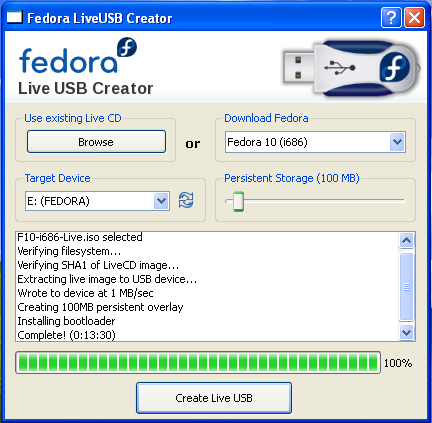
July 17th, 2009 on 12:52 am
Hello, I am running Fedora 11 on my desktop and my usb live will boot that I created with it but there is no persistence…I set it at 2GB because I read that’s the limit unless you edit some script which I can’t find… Any suggestions? You can reach me at denebola42(at..)gee-mail.com — I wrote it weird cuz of spambots. Thanks!
July 17th, 2009 on 10:08 am
Hi there,
Thanks for stopping by my blog. I will look at the persistence problem
and see if I can offer any suggestions. Honestly, I didn’t verify if
persistence was functioning on the Fedora 11 stick I made. I’ll check it
out and see if I can offer any suggestions.
Cheers
July 24th, 2009 on 11:46 am
I use openSUSE 11.1 and i have a question,how to install this tool from source.If you have any advice ,please tell me.
July 27th, 2009 on 9:15 am
Thank you. This topic is exatly what I was searching for. Have a nice day.
August 6th, 2009 on 4:39 pm
Hi there,
Thanks for reading my blog and commenting.
This application does not require being compiled from source, it runs as python scripts which creates the GUI using python-qt4. Once you download and unzip it you should be able to run (as root) ./liveusb-creator and the GUI should start. Note that if you try use sudo to run it you may get an error “liveusb-creator: cannot connect to X server” which due to not having correct right to X Windows when you sudo. If that is the case, either use sux rather than sudo, or just become root first (with su – ). On OpenSuse 11.1 you will need to install the various needed dependencies covered in the blog post, it is not too hard but there are several things you will need to manually install.
Cheers,
Pete
August 21st, 2009 on 6:02 am
For:
No module named parted
The python module pyparted will need to be installed.
September 30th, 2009 on 1:24 pm
I bookmarked this link. Thank you for good job!
October 9th, 2009 on 5:34 pm
Hi there – thank for the suggestion on pyparted. I should have seen that, and I am sure you are correct, that should resolve that issue. Thanks for the input!
Cheers,
November 15th, 2010 on 2:16 pm
Thank you so much!
Ubuntu 10.04’s Usb-creator (Startup Disk Creator) ONLY allows Ubuntu iso’s — and the only other provided alternative was UNetbootin, but it has a bug and can’t boot Fedora iso’s.
So I had to download and build LiveUSB-creator, and this was extremely useful. Also, I needed to install python-qt4-dbus on top of isomd5sum.
May 27th, 2011 on 5:33 am
Thanks a lot. It really is not understandable why each Linux distro needs their own usb-creator…
August 18th, 2011 on 5:38 am
We should always verify iso checksums before use it. “Checksums calculator” is a GUI tool to calculate md5, sha1, sha256, sha384, sha512 witch can run under Linux, Windows and MacOS X operating systems on both 32 and 64bit architectures. For more info take a look here: http://www.sinf.gr/en/hashcalc.html
August 18th, 2011 on 6:05 pm
Well . . looks like your just fishing for comment posts to promote your md5sum checker and drive more traffic to your site, but okay – I’ll approve it anyway. Especially since you make your checksum tool available for Linux too, which is nice to see. Though you might have noticed that the FedoraUSB creator actually does check the md5 . . it’s right there in the post:
Verifying ISO MD5 checksumISO MD5 checksum passed
August 19th, 2012 on 3:42 pm
Tried on Ubuntu 12.04, had to install the missing isomd5sum package that contains the md5 check tool.
However the .iso I am trying to flash doesn’t work, here is the log:
checkisomd5 “/home/marco/Downloads/8cuj14uc.iso”Press [Esc] to abort check.
The media check is complete, the result is: NA.
No checksum information available, unable to verify media.
August 19th, 2012 on 3:44 pm
Found the reason:
the iso file doesn’t embedd the MD5
https://fedoraproject.org/wiki/QA:Testcase_Mediakit_ISO_Checksums
And it is the Lenovo bios update, compatible for *all* OSes. What a shame.
April 18th, 2013 on 2:19 pm
The liveusb-creator command has a -n (–noverify) option to skip that md5 checksum problem.
However, you may try to give unetbootin a try, because even after figuring this out, liveusb-creator (under Fedora 17/64, at least) still refuses to do its job creating a Ubuntu/32bit liveUSB.
April 18th, 2013 on 8:53 pm
Thanks for the tip on the -n option. http://unetbootin.sourceforge.net/ is indeed a great tool, though I’ve found it too runs into issues sometimes. Alas, there continues to be problems when creating bootable USB keys, pretty much regardless of the tool.(Ironically there are many tools for Windows which work pretty well, such as http://www.pendrivelinux.com/ )
Things are better since I wrote this – indeed some distro images can even be simply dd’ed onto the media. Another trick is to test the bootable media using qemu -hda /dev/sdX, which allows you to see if it will boot without the pain of doing so on physical hardware.